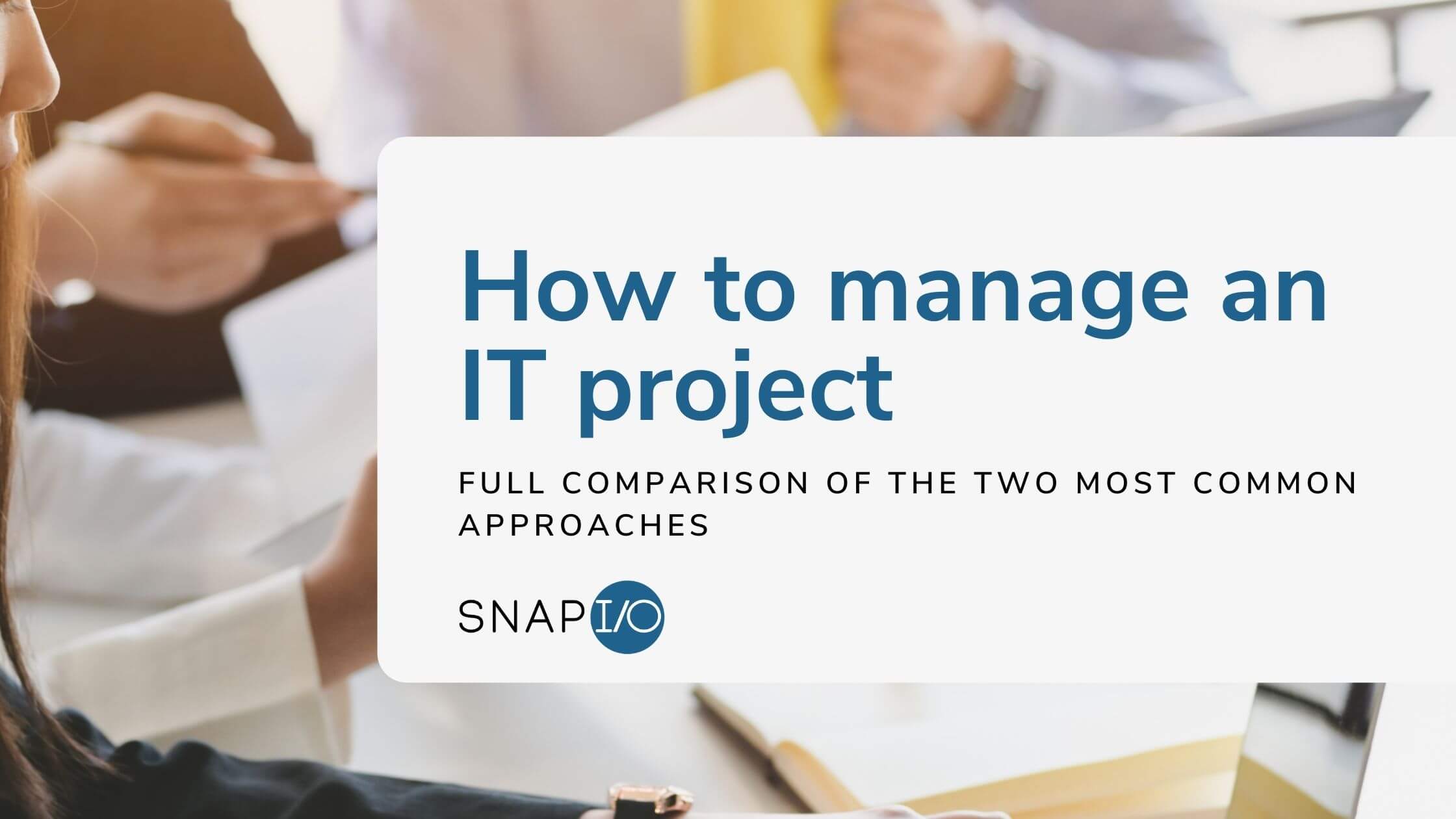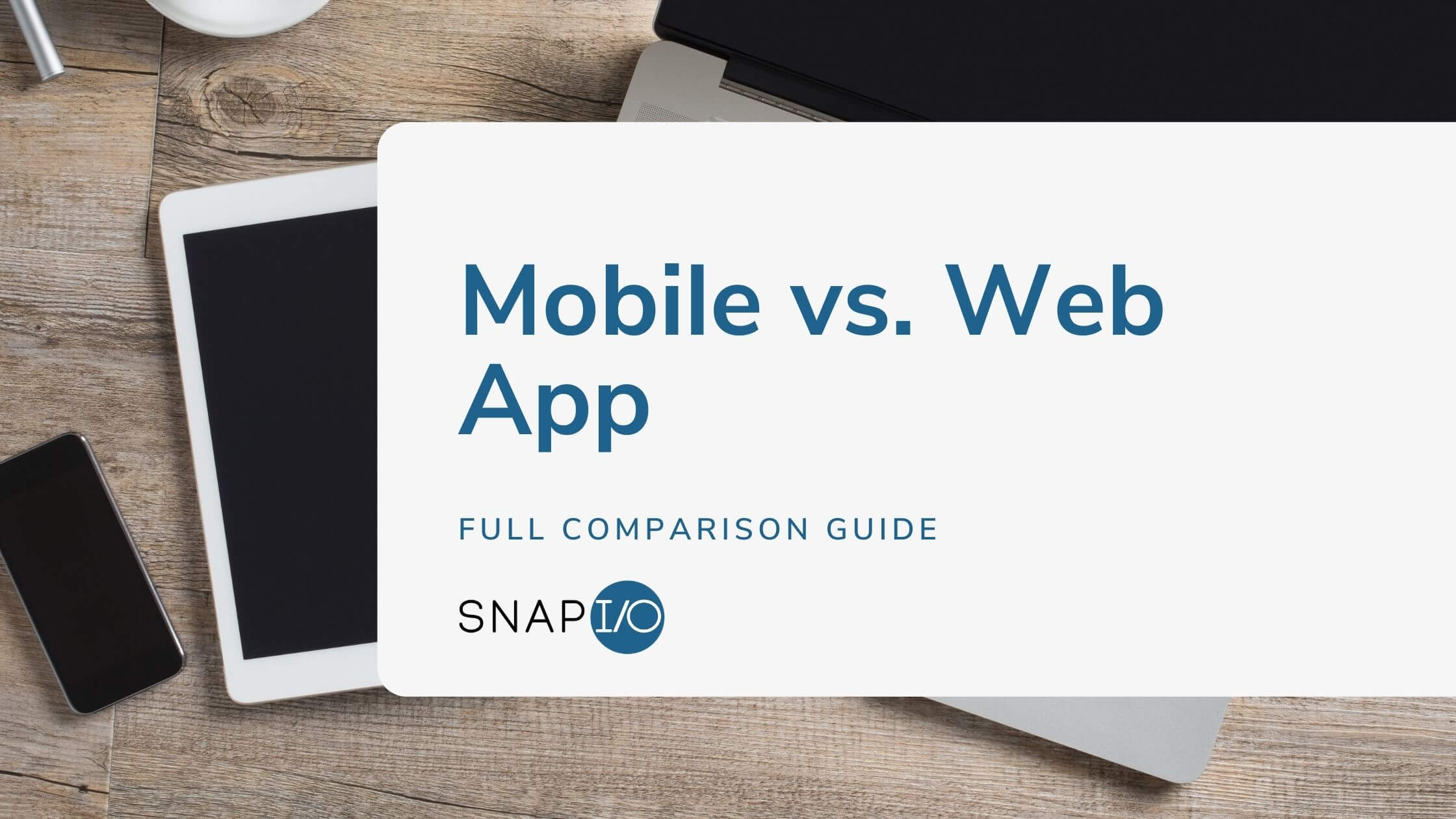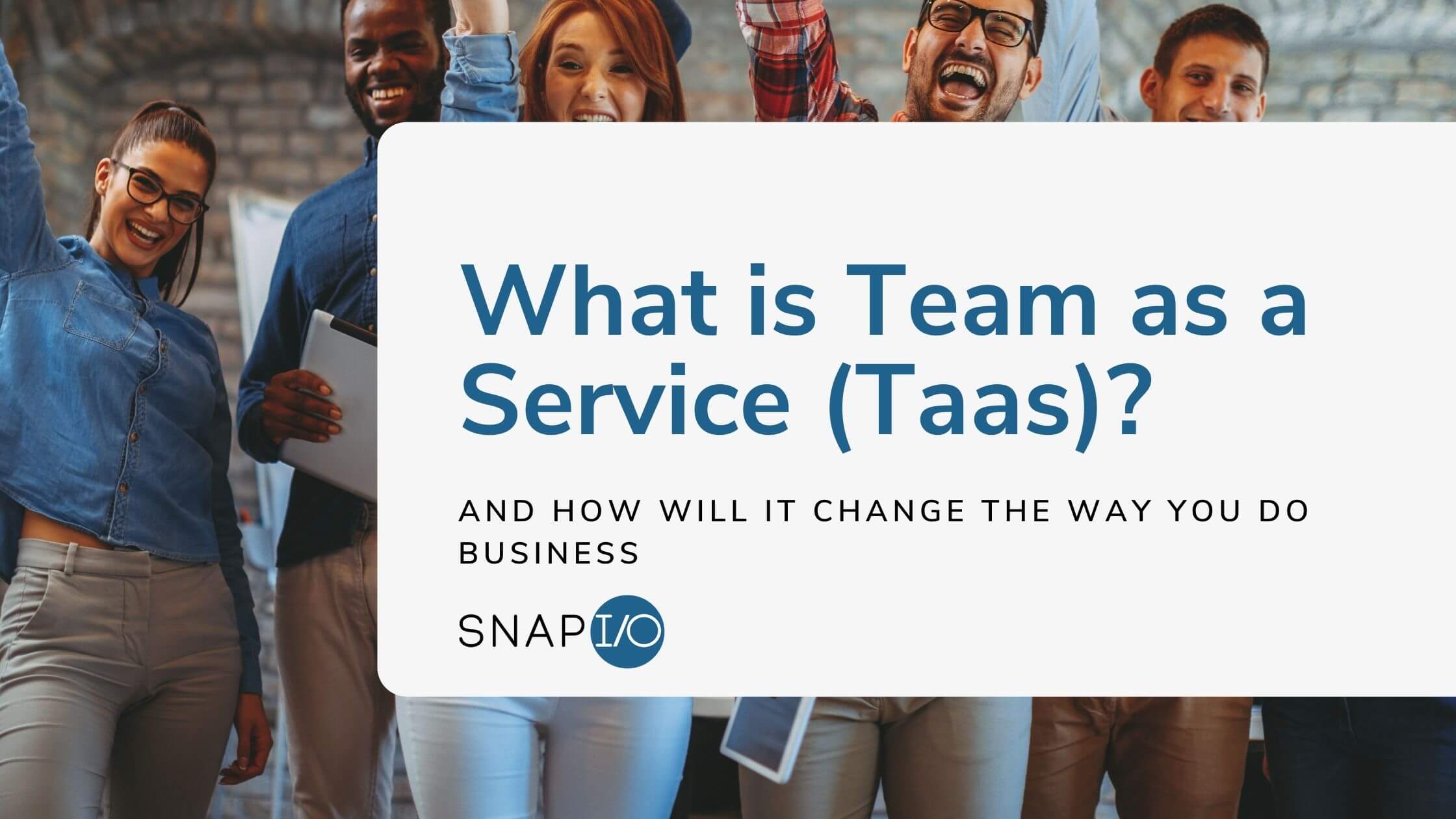Intro the Mobile Apps: what makes up a Mobile App?
When you say mobile app, you actually talk about a complex set of apps, codes, databases and hardware. Let's dive into a short introduction to how mobile apps are made.
A few moving pieces come together when we speak of mobile app development. Many people wonder why are Mobile Apps so expensive to make? Many people try to understand how to make an app - this is what our experienced app developers in Sydney & Brisbane will explain to us today. Generally speaking, Mobile Apps will have a front end, back end, API, server and database. All these parts will require design, development and maintenance.

Diagram: General Mobile App Architecture
Front end
Front end mobile app is a type of app that is built using a mobile phone language. We call this code the UI or the "actual" mobile app.
When appropriately designed, the mobile app itself should be super lightweight and is not very "smart". It is primarily a combination of buttons and screens that don't have much logic inside of them. We do it this way because we aim to keep the app quick to download and use. The API and the backend (which we will talk about later) will handle the heavy lifting.
Before coding, we need to design the User Interface of the screen first. After we have the design ready usually in graphic design software such as AI or Figma, we will then need to digitise the design and turn it into code that is capable of becoming interactive. There are a few coding languages that we can choose to use when coding the front end of the mobile app, such as Flutter, Xamarin, React Native, and Ionic. Each language has different best-case scenarios to be used in.
Once the code is done, it will be uploaded to the app stores on your behalf so that they can make it available for other people to download to their mobile devices.
Backend
The backend code is essentially the meat and bones of the app as it stores the majority of the logic and commands.
The backend is another bunch of custom-written code, usually written in another language more suitable for complex processing .NET/#C. The backend code is not stored on the app stores but is stored on your hosting server (more on that in the section Server). This is great because we can make changes to the backend of the app without forcing users to download a new version.
Example of backend commands:
- Fetch the latest article
- Search through the pool of documents for the ones created last week
- Encrypt & save user credentials securely in the database
- Send a welcome email when a new account is registered
API (Application Programming Interface)
API acts as the glue of the software as it connects the front-end with the backend of the software.
When people press buttons or interact with the app, usually, each interaction will be coded in a way that will initiate communication with the API. These communications use the internet delivery network to communicate. The API will then communicate with the backend and the database to complete these actions successfully. The API program is usually written in .NET / C# as it is widely used for building robust and effective HTTP services which are how usually different computers communicate with each other on the internet. Other than interacting with the backend, the API will also be able to interact with other APIs of other third-party systems, such as accounting systems, e-mail distributors, payment gateways, CRMs and more.
Database
The database is where data will be stored.
It acts as a library of text, numbers, etc that will make up the central storage of all the essential data that the app will require to use and the data that your business will want to store for your own usage. The mobile app will use the database for both storing data (e.g. save new client details) and allowing users to fetch data from there (e.g. get latest listings).
There are two types of databases that can be used, SQL being the most popular one, but NoSQL is effective in some cases too. SQL is a database that is structured as tabular databases and stores data in tables that are connected to each other through relationships. NoSQL databases are non-tabular databases and store data differently than relational Tables. Sometimes a combination of both SQL and NoSQL are also effective.
Server
A server is a very powerful and reliable computer.
This computer is where our database, AI and backend code will be hosted, as in, stored. They will always be running and waiting for a request coming in via the internet network. Very effective servers are usually supported with other optimisation techniques such as Load Balancing. They need to be constantly maintained and kept in controlled environments to ensure they're always on, available and secure. There is a lot of work involved with hardware maintenance, tuning and DevOps to keep your apps fast and data safe.
Landing Page
Don't forget the marketing landing page that would allow users to find more info about your app online.
This is essentially a standalone website separate from your app, not essential to mobile development but often a forgotten piece that is very important for the success of your app. We will need to design, develop and maintain the website separately from the app as well as sure that content and Search Engine Optimisation is effective so that more and more people can be directed to download the Mobile App from the app stores.
Conclusion
Altogether, the app is a simple combination but a very thought-through system of codebases, databases, and commands to speak to other apps and databases. Our software architects will make a different combination of technologies based on a case by case basis. Want to build a great mobile app? At Snapio, our expertise is in designing and developing mobile apps for both Android and iOS devices. Our process starts off with a complimentary consultation and continues to strategy and planning sessions. If you want to learn more and see if a mobile app is a good fit for your needs, why not book a consultation with our mobile app specialists today?